Visual Money Manager
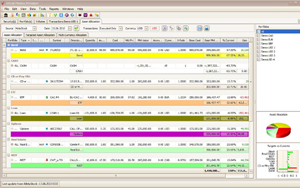
SECURITIES: Create your Security List, manually or imported from different sources. List Securities, by types, sector, size, style, region and currency.
PORTFOLIO: Create multiple portfolios in different currencies.
Manage a range of diverse investments in one central place.
EXCHANGE RATES: Use the preloaded exchange rate list or add a new currency manually.
TRANSACTIONS: Enter manually or import different transactions from multiple sources
IMPORT: We utilize the industry’s most recognized format (CSV), to import new securities or transactions. OFX and QIF format will be available soon.
ASSET ALLOCATION: Have the Global situation of all your assets, able to see at a glance their allocation, as well as set targets. Update at predetermined intervals or at your convenience, to follow their evolution and compare on different dates and times.
UPDATES: From Metastock or Yahoo finance update security prices and exchange rates.
REPORTS: Multiple Reports, give you the ability to display your situation and the performance of your portfolio.Especially the Internal Rate of Return and Cash Flow Forecast,
Visual Money Manager Assistant
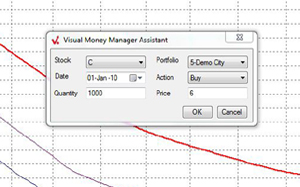
Visual Money Manager Assistant – your “Right-Hand” always ready to take your orders.
While doing anything on your computer (browsing, on Metastock planning your next trade, or reading a financial report) you can set buy and sell limited transactions, without changing screens, since the Visual Money Manager Assistant is always available.
This way you can stay 1 step ahead when planning your next strategy and future transactions.
The next time your open Visual Money Manager all the orders that you had placed while it had been inactive, are now there.
From your first time you use the Visual Money Manager Assistant, you will discover its convenience.
You are always ready to record genius when it strikes.
Visual Money Manager Metastock Plug-In

Visual Money Manager Plug-in to MetaStock award winning charting software.
Visual Money Manager Plug-in will display transactions on a graph, with red (sale) or blue (buy) dots.
By clicking on the date you can see the buy and sell details of the transactions directly on the chart.
Compare your Technical skill with the reality of executed transactions. All in 1 central location.
Executed transactions will be reflected on the Metastock plug-in graph.
Visual Money Manager, helping Investors chart success and minimize failures to maximize $$$$.
With Visual Money Manager Plug-in you will learn from your past mistakes and be more aware of the future.


